Do you want to get your website to the top of search engine results without spending a lot on SEO experts? The good news is, you don’t need a degree in digital marketing to do it. Anyone can learn the basics of DIY website SEO and boost their online traffic. But, where do you start?
The big question is: How can you optimise your website for search engines (SEO) without hiring an expert? This guide will teach you the basics and practical steps to improve your website’s visibility. You won’t need to pay for an expensive agency.
Key Takeaways
- Search engine optimisation (SEO) is crucial for driving organic traffic to your website.
- DIY website SEO is achievable for beginners with the right knowledge and tools.
- Understanding on-page, off-page, and technical SEO elements is the foundation of successful optimisation.
- Mastering keyword research and content optimisation are key DIY SEO skills.
- Implementing technical SEO best practices can significantly boost your website’s search engine friendliness.
Understanding SEO Fundamentals and Why They Matter
Search engine optimisation (SEO) makes a website more visible on search engine results pages (SERPs). It’s key in digital marketing, as 53% of website traffic comes from organic search, a 2019 BrightEdge study found. With Google handling over 8.5 billion searches daily and having 91% of the global market, knowing SEO is vital for businesses.
On-page vs Off-page SEO Elements
SEO has two main parts: on-page and off-page. On-page SEO deals with website elements like content, meta tags, and user experience. Off-page SEO covers actions outside the site, like backlinks and content marketing.
Technical SEO Components
Technical SEO makes a website better for search engines and users. It includes site speed, mobile-friendliness, security, and structured data. Improving these areas is key, as search engines favour websites that are easy to use.
The Role of User Experience in SEO
User experience (UX) is crucial in SEO. Search engines value websites that offer quality content and meet user needs. Speed, bounce rate, and dwell time affect a website’s value and rankings.
By combining on-page, off-page, and technical SEO with a focus on UX, a website can improve its search engine visibility. Understanding and applying these SEO basics helps businesses succeed online.
“SEO is the key to unlocking your website’s true potential in the digital landscape.”
Essential SEO Tools for Beginners
Starting your DIY website SEO journey? You’ll need the right tools. Google Analytics and Google Search Console are must-haves. Google Analytics shows you how people use your site. Google Search Console checks how Google sees your site and helps fix issues.
For finding the right keywords, Google Keyword Planner or Ahrefs Keyword Generator are great. They help you find keywords and see how often they’re searched. This lets you tailor your content to what your audience wants.
There are many SEO tools out there, each with its own strengths. You can choose from big platforms like SEMrush and Moz or go for special tools like Ahrefs and Mangools. The right tool depends on what you need and how big your SEO project is.
Using the right tools is key to improving your site. They help you see how your site is doing, find what needs work, and make your SEO better. With google analytics, google search console, and keyword tools, you’re on the right path to more visitors.
Choosing SEO tools? Think about what you need, how much you can spend, how easy they are to use, and if they work with other tools. Finding the right tool can help you boost your SEO and hire a copywriter darren noble to make your online presence even stronger.
How to Optimize Your Website for Search Engines (SEO) Without Hiring an Expert
Getting your website to show up well in search engines doesn’t have to be hard. You can do it yourself, even if you’re not a pro. Just learn the basics of SEO and follow a clear plan.
Setting Up Google Analytics and Search Console
First, set up Google Analytics and Google Search Console. These tools are great for understanding how your site performs. Google Analytics shows what users do on your site, and Google Search Console tells you how well you rank in searches. Knowing how to use these tools is a big step towards improving your SEO.
Basic Technical Optimisation Steps
Then, work on making your site better technically. Make sure it works well on mobile devices and loads fast. Fast and mobile-friendly sites are important for SEO. Use tools like Lighthouse or PageSpeed Insights to find and fix any problems.
Content Strategy Development
Creating a content plan that meets your audience’s needs is key. Do some keyword research to find out what people are searching for. Then, write good, useful content that answers their questions. Make your site easy to navigate with clear URLs and related pages.
Keep in mind, making these changes won’t instantly boost your rankings. It might take a while to see results. But with regular effort and the right tools, you can make a big difference. You don’t need to hire Darren Noble, a professional SEO copywriter to do it.
Keyword Research: Finding Your Target Phrases
Keyword research is key to a good SEO plan. It helps you find the right words and phrases. This makes your content hit the mark with your audience and boosts your site’s search ranking. Begin by thinking about your business topics with a keyword planner like Google Keyword Planner or Ahrefs Keyword Explorer.
Look at the search volume and competition for these keywords. Long-tail keywords, with three or more words, are less crowded. They can bring more relevant visitors to your site. Darren Noble, a top SEO writer, says matching your content with what users want is crucial.
- Use keyword tools to find related keywords and their search volume
- Find long-tail keywords that are more specific and less competitive
- Think about user intent when picking keywords to meet their needs
- Keep checking and updating your keyword plan with new data and trends
Put your chosen keywords in your website’s content, like titles and text. This helps search engines see your pages’ relevance. By keeping up with keyword planner changes, you can improve your SEO and attract more visitors.
“Keyword research is the foundation of any successful SEO strategy. It’s not just about finding the right keywords – it’s about understanding how your audience searches and what they’re looking for.” – Darren Noble, SEO Copywriter
Creating SEO-Optimised Content That Ranks
In today’s digital world, making your content search engine-friendly is key. It helps you get seen by the right people. Whether you run a small business or want to be a digital marketer, learning to create SEO-friendly content is vital. We’ll look at how to make content that grabs your readers’ attention and ranks well online.
Writing Engaging Meta Titles and Descriptions
Start by making your meta titles and descriptions catchy. They’re the first thing people see, so they should make them want to click. Use your main keywords but keep it short, clear, and interesting. Stats show that the top result on the first page gets clicked by over 28% of searchers.
Optimising Headers and Body Content
After your meta tags, focus on your page’s structure and content. Use clear headings like H1 for the main topic, H2 for subtopics, and H3 for more details. Put your keywords in your text but make sure it’s easy to read. Experts say don’t stuff keywords, just use them naturally.
Image Optimisation Best Practices
Images are important for keeping your audience interested and improving their experience. Make sure your images are good for search engines by using clear file names and alt text with the right keywords. This helps everyone understand your content better.
By optimising your content, meta tags, and images, you can make content that people want to read and search engines rank higher. A good SEO plan covers both technical and content aspects. So, make sure you work on both for the best results.
Technical SEO: Making Your Site Search Engine Friendly
Technical SEO is key to making your website search engine friendly. It improves how search engines see and rank your site. Let’s look at the main parts of technical SEO to boost your site’s ranking.
Crawlability and Indexability
First, make sure search engine bots can easily find and crawl your site. Use Google Search Console’s URL Inspection Tool to see how Google views your pages. Adding structured data can also help your site show up better in search results.
Also, upload a current XML sitemap to Google Search Console. This helps search engines find and index your site faster. It makes your content easier for customers to find.
Site Speed and Mobile-Friendliness
Site speed and mobile-friendliness are big factors in search rankings. Make your site load faster by compressing images and minifying code. Also, make sure your site works well on all devices.
Do regular technical SEO checks to find and fix any problems. A well-optimised site can attract and keep more customers through organic search.
“Darren Noble, an experienced SEO copywriter, stresses the need for technical SEO. He says, ‘Improving your site’s structure, speed, and mobile-friendliness is vital. A well-optimised site can greatly improve your search rankings and digital success.'”
Mobile Optimisation and Site Speed Improvements
In today’s world, mobile devices rule the internet. Making your website fast and mobile-friendly is key to success. With mobile-first indexing, Google looks at your mobile site first. So, it’s vital to have a smooth experience on all devices.
Mobile-First Indexing Requirements
Your site needs to be responsive for mobile-first indexing. It should work well on smartphones and tablets. Your site should be easy to use, with content and buttons that work well with touch.
Speed Optimisation Techniques
Fast loading times are as important as being mobile-friendly. Here are some ways to make your site faster:
- Compress and optimise images to reduce file size
- Minify CSS and JavaScript to streamline code
- Leverage browser caching to store static assets for faster loading on repeat visits
- Eliminate unnecessary redirects and ensure direct links
- Consider implementing Accelerated Mobile Pages (AMP) for lightning-fast mobile performance
By focusing on mobile optimisation and site speed, you’ll make your site better for users and search engines. Darren Noble, a renowned SEO copywriter, stresses how important these are for online success.
| Metric | Ideal Target | Impact |
|---|---|---|
| Round-Trip Requests (RTRs) per page | Less than 50 RTRs | Fewer requests lead to faster loading times |
| Compression and minification | Combine CSS and JavaScript files | Reduces file size for quicker transmission |
| Browser caching | Cache static assets for up to a year | Eliminates the need to fetch fresh content, improving load speeds |
By following these tips, your website will offer a great mobile experience. This is crucial in today’s mobile-first world.
Building Quality Backlinks for Better Rankings
In the world of search engine optimisation (SEO), getting quality backlinks is key to better rankings. Backlinks are links from other sites to yours. Search engines like Google use them to check your content’s authority and relevance.
Create valuable, linkable content like detailed guides or original research. This type of content attracts link building chances. Also, guest blog on reputable sites in your field. This earns you quality backlinks and shows you’re a thought leader.
Another good strategy is to network with influencers and bloggers in your niche. Building real relationships can lead to natural backlinks. Use platforms like WhitePress to make your link building easier.
“A few high-quality backlinks from respected sources are more valuable than numerous low-quality links.” – SEO Expert, Darren Noble
It’s not just about how many backlinks you have, but their quality. Keep an eye on your backlink profile and remove any bad links. By focusing on high-quality backlinks, you can really improve your website’s rankings and visibility.
Local SEO Strategies for Small Businesses
For small businesses aiming at local customers, local SEO is key. Start by claiming and optimising your Google My Business listing. Make sure all details are up-to-date and correct.
Ask happy customers to leave reviews on your Google My Business and other sites. Create content specific to your location on your website. This includes separate pages for each area you serve.
Build local citations by listing your business on local directories. Ensure your name, address, and phone number (NAP) are the same everywhere.
Use schema markup for local businesses to help search engines understand your location and services. Get involved in your local community online and offline. This helps build your brand and attracts local backlinks.
By using these strategies, you can make your small business more visible in local searches. This will help attract more customers in your area.
As a small business owner, consider hiring a skilled SEO copywriter like Darren Noble. They can help improve your online presence and increase website traffic. With the right local SEO strategies, your business can flourish in your local market.
FAQ
What is Search Engine Optimisation (SEO)?
SEO makes websites more visible in search engines like Google. It includes three main areas: on-page, off-page, and technical SEO.
Why is SEO important for websites?
Websites that rank higher get more visitors. SEO helps your site show up in search results, attracting more organic traffic.
What are the main elements of on-page and off-page SEO?
On-page SEO focuses on your website’s content and structure. This includes keywords, meta tags, and user experience. Off-page SEO is about actions outside your site, like backlinks and content marketing.
What is the role of technical SEO?
Technical SEO makes your site better for search engines and users. It covers site speed, mobile-friendliness, security, and more.
What are the essential SEO tools for beginners?
Google Search Console and Google Analytics are key for beginners. Search Console monitors your site’s Google view. Analytics shows user behaviour and traffic.
How can I optimise my website for search engines without hiring an expert?
Start with Google Analytics and Search Console. Do basic technical optimisation, plan your content, and research keywords.
What is the importance of keyword research in SEO?
Keyword research is crucial for SEO. It helps find relevant keywords and their search volumes to guide your content.
How do I create SEO-optimised content?
Make high-quality content that meets user needs. Use meta titles, descriptions, and headers with target keywords. Optimize images and update your content regularly.
What are the key technical SEO elements to focus on?
Focus on making your site search engine-friendly. Use structured data, upload an XML sitemap, and improve site speed and mobile-friendliness.
How important is mobile optimisation for SEO?
Mobile-first indexing means Google prioritises mobile content. Ensure your site is responsive and fast on mobile.
What is the role of backlinks in SEO?
Quality backlinks from trusted sites can boost your rankings. Create valuable content and engage in guest blogging to get high-quality backlinks.
How can local businesses optimise for local SEO?
Local SEO is key for small businesses. Claim your Google My Business listing, encourage reviews, create local content, and build local citations.

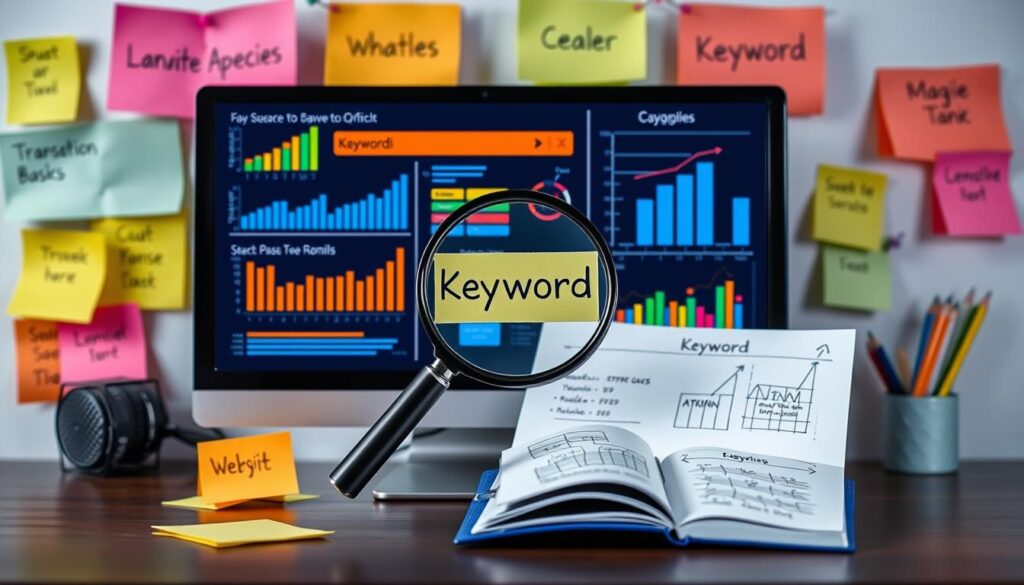

Pingback: 10 Steps to Create an Affiliate Marketing Website
Pingback: Vid IQ Guide: Boost Your YouTube Channel Success Today